ACTIVATE CODE ON THE BOOKING MACHINE IN YOUR CLUBTAN SHOP

1. If you have an account or have previously had an account/subscription in this shop
- Press the “ACTIVATE SUPSCRIPTION” button.
- Enter the activation code you have received via email or SMS.
- Press “LOG IN” if you had an account in this shop before.
- Press “NO” if you do NOT have an account in this shop.
- Check your information and fill in needed fields, then press OK.
- Your subscription is now activated, and you can book a sun bed.
2. If you do NOT have an account or have NOT previously had an account/subscription in this shop
- Press “CREATE USER”.
- Press “HAVE CODE” and enter the activation code you received via email or SMS.
- Fill in any missing fields with phone number, gender, username, password, and press “OK”.
- Your subscription is now activated, and you can book a sun sessions.
NOTE: If the system says that your email address already exists, it means you already have an account and should therefore follow step 1.
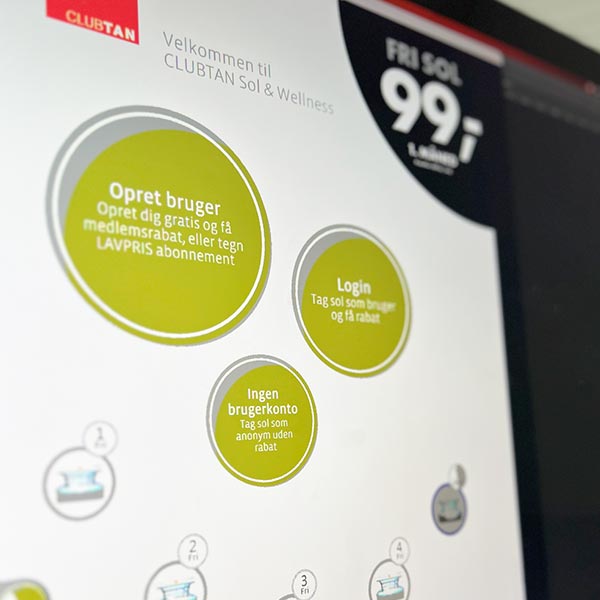
x
x
Press the “Activate subscription” button.
Enter the activation code you have received via email or SMS.
Press Log in if you had an account in this shop before.
Press No if you do NOT have an account in this shop.
Check your information and fill in needed fields, then press OK.
Your subscription is now activated, and you can book a sunbed.
If the system says that your email address already exists, it means you already have an account and should therefore follow step 1-3.

x
x
Press the “Activate subscription” button.
Enter the activation code you have received via email or SMS.
Press Log in if you had an account in this shop before.
Press No if you do NOT have an account in this shop.
Check your information and fill in needed fields, then press OK.
Your subscription is now activated, and you can book a sunbed.
If the system says that your email address already exists, it means you already have an account and should therefore follow step 1-3.